I have a problem with my app development in Xcode 11.3. I'm developing an app targeting iOS 13.2, and I've edited the navigation bar so that its background is black. However, I can't seem to find a way to delete or hide the title bar. Now it just looks like a big black bar.
All the other content is served over a webview, so that's why I'd need to remove the title bar but not the black background color in the navigation bar (where the time and battery, etc. are displayed). I hope you can help.
Here's the preview currently:
Thanks!