I've working on some page in my app and I just find out Frame.IsClippedToBounds property is not clipping its content. Here is a piece of code in my XAML:
<Frame Padding="0" HeightRequest="100" WidthRequest="100" HasShadow="False" BackgroundColor="White"
CornerRadius="50" BorderColor="Teal" HorizontalOptions="Center" VerticalOptions="Center"
IsClippedToBounds="True">
<Frame.Content>
<StackLayout BackgroundColor="Silver" VerticalOptions="FillAndExpand" HorizontalOptions="FillAndExpand"/>
</Frame.Content>
</Frame>
It works perfectly in iOS but not in Android as you can see in the attachments bellow.
iOS
Android