I've been working on a project and using the simulator and preview with everything going well until I've loaded the app to my iPhone X. The result was a white Screen. It seems if I add to many components that exceeds the height of the screen the App will crash. The simulator isn't working for iPhone X only for the Max version. I managed to fix it by removing the height and width on a frame property but it feels like it shouldn't happen.
Also When using the simulator for iPhone 8 and iPhone X to test, for 8 it's content is bigger than the screen but it's not possible to scroll down. 
- How can I make the iPhone 8 screen scrollable but the bigger device not?
- Had you encountered adding to much content and the screen would go black or white?