We have office 365 version 16.0.12430. Getting "#N/A" error with Vlookup to a table range, whereas a single column Vlookup working fine.
Actual Table on Sheet 4
on Sheet 5, doing the validation
Column "ID Vlookup" formula is VLOOKUP(B2,Sheet4!$B$2:$B$6,1,FALSE)
Column Name Vlookup formula is VLOOKUP(B2,Sheet4!$A$2:$B$6,1,FALSE)
Verified the columns format and spaces as well, still failing with "N/A" error.