My question could go into the basics of git but I have some misunderstanding and I wanted to have advice from the most experienced developers of git.
My scenario is as follows:
For some projet, I have two branch preprod and master
preprod : this branch is used to receive local developments from all developers, once the client validates these developments, I merge this preprod branch into master
master : is for the production environment.
Scenario :
I created a new branch to develop auto-login feature,
git checkout preprodgit pullgit checkout -b auto_login_v1
I developped this feature, I commited (2 files), pushed then I merged auto_login_v1 branch into preprod. *Until here everything is good.
Now I create a new branch for another feature newsletter,
git checkout preprodgit pullgit checkout -b newsletter_v1
And like the first step, I commited (1 file), pushed then I merged newsletter_v1 branch into preprod.
Now my client told me to deploy the newsletter feature in the production environment, so I merged newsletter_v1 branch into master.
The problem with that is by merging just the 2nd branch newsletter_v1 which contains (1 file basically), unintentionally, I also merged the (2 files) of the first branch auto_login_v1 while I just wanted the second branch newsletter_v1 with (1 file).
Why I got this (deployed 3 files instead of 1) ? because I merged the first branch in preprod then I pulled it ?
2) What is the recommended good practice in the case where we just want to merge one feature (branch) without another ?