I cannot manage to release my RealityKit ARView() from memory.
I am aware that there are (were?) similar issues with ARKit + SceneKit – with workarounds like this one: https://stackoverflow.com/a/53919730/7826293 which doesen´t solve my problem unfortunately.
The solutions above kind of work by removing everything "suspicious" manually. That is exactly what I did in a even wider scope:
class ViewController_ARViewMemoryTest: UIViewController {
var arView: ARView?
init() {
super.init(nibName: nil, bundle: nil)
arView = ARView(frame: .zero)
}
required init?(coder: NSCoder) {
fatalError("init(coder:) has not been implemented")
}
deinit {
doEverythingThatsNeeded()
}
public func doEverythingThatsNeeded() {
self.arView?.session.pause()
self.arView?.session.delegate = nil
self.arView?.removeFromSuperview()
// Quite a few more removals and resets here, ie. for Combines AnyCancellables
self.arView = nil
}
}
I am calling doEverythingThatsNeeded() from outside as well:
aRViewMemoryTest?.doEverythingThatsNeeded()
aRViewMemoryTest?.arView = nil
aRViewMemoryTest = nil
The issue seems to be independent from the fact that I have wrapped my ARView or alternatively a UIViewController in a SwiftUI UIViewRepresentable / UIViewControllerRepresentable.
I believe it must be a bug and I have filed a report months ago. However I am hoping for workarounds that help until Apple fixes the potential issue.
Thanks a lot!