I’m trying to put a matrix (2 x 2) of buttons into a constraint layout and then to put the constraint (with the 4 buttons included) layout into a scroll view and finally to add the scroll view into the main layout. The code is provided here below. Can anyone tell me what do I wrong since finally the bar appears instead of the matrix of buttons? It was planned to have 4 buttons visible, but in fact 2 buttons is appearing. Are there any suggestion how to make the task smarter way. Thank you in advance!
super.onCreate(savedInstanceState);
setContentView(R.layout.activity_main);
ConstraintLayout layout = findViewById(R.id.layout);
ConstraintLayout.LayoutParams params = new ConstraintLayout.LayoutParams(200, 200);
ConstraintLayout constraintLayout = new ConstraintLayout(MainActivity.this);
constraintLayout.setLayoutParams(params);
GradientDrawable shape1 = new GradientDrawable();
shape1.setColor(Color.BLUE);
GradientDrawable shape2 = new GradientDrawable();
shape2.setColor(Color.GREEN);
Button button11 = new Button(MainActivity.this);
Button button12 = new Button(MainActivity.this);
Button button21 = new Button(MainActivity.this);
Button button22 = new Button(MainActivity.this);
ConstraintLayout.LayoutParams params01 = new ConstraintLayout.LayoutParams(100,100);
button11.setLayoutParams(params01);
button11.setX(0);
button11.setY(0);
constraintLayout.addView(button11);
ConstraintLayout.LayoutParams params02 = new ConstraintLayout.LayoutParams(100,100);
button12.setLayoutParams(params02);
button12.setX(100);
button12.setY(0);
constraintLayout.addView(button12);
ConstraintLayout.LayoutParams params03 = new ConstraintLayout.LayoutParams(100,100);
button21.setLayoutParams(params03);
button21.setX(0);
button21.setY(100);
constraintLayout.addView(button21);
ConstraintLayout.LayoutParams params04 = new ConstraintLayout.LayoutParams(100,100);
button22.setLayoutParams(params04);
button22.setX(100);
button22.setY(100);
constraintLayout.addView(button22);
ScrollView SV = new ScrollView(MainActivity.this);
ConstraintLayout.LayoutParams SVparams = new ConstraintLayout.LayoutParams(300,300);
SV.setLayoutParams(SVparams);
constraintLayout.setBackground(shape1);
SV.setBackground(shape2);
SV.addView(constraintLayout);
layout.addView(SV);
}
<?xml version="1.0" encoding="utf-8"?>
<androidx.constraintlayout.widget.ConstraintLayout xmlns:android="http://schemas.android.com/apk/res/android"
xmlns:app="http://schemas.android.com/apk/res-auto"
xmlns:tools="http://schemas.android.com/tools"
android:id="@+id/layout"
android:layout_width="match_parent"
android:layout_height="match_parent"
tools:context=".MainActivity">
</androidx.constraintlayout.widget.ConstraintLayout>