The solution is similar to this answer, just slightly different for VS Mac and .NET Core 3.1.
I achieved what I was looking for by adding the files to my C# project, then setting their build action to 'Embedded Resource'. It's here in VS for Mac 2019:
To read them, the syntax (assuming you're in a class within the same project as the files) is:
var assembly = typeof(MyClass).Assembly;
Stream myFile = assembly.GetManifestResourceStream("MyProject.MyFolder.MyFile.json");
// To get the text as a string
var sR = new StreamReader(myFile);
var myFilesText = sR.ReadToEnd();
sR.Close();
If you're not sure what their names are, you can list the resources with:
string[] names = assembly.GetManifestResourceNames();