I am trying to make my image with round corners. I am doing like this
<?xml version="1.0" encoding="utf-8"?>
<layer-list xmlns:android="http://schemas.android.com/apk/res/android" >
<item android:drawable="@drawable/bg" />
<item>
<shape android:shape="rectangle" android:padding="10dp">
<solid android:color="#00000000" />
<corners
android:bottomRightRadius="15dp"
android:bottomLeftRadius="15dp"
android:topLeftRadius="15dp"
android:topRightRadius="15dp"/>
<stroke android:width="3dp" android:color="#a9a9a9"/>
</shape>
</item>
</layer-list>
and result is like this
You can see there grey color behind round corner, How I can remove it? I think I am missing something. Let me know if someone can help me for solve my issue. Thanks