- android studio latest vision i have use.
- HEXM install already in my pc.
- android virtual device not create its show unknown problem.
- ok so i use genymoiton emulator but android studio not dected it.
Unable to detect adb version, exit value: 0xc0000135. ADB depends on the Windows Universal C Runtime, which is usually installed by default via Windows Update. You may need to manually fetch and install the runtime package here: https://support.microsoft.com/en-ca/help/2999226/update-for-universal-c-runtime-in-windows
Event log manager shows this kind of error: