i am trying to run the chrome beta version with selenium Web-driver. When i run the test case i got the following error on console see image please:
I have added following lines in the node config file:
{
"capabilities": [
{
"platform": "WINDOWS",
"browserName": "chrome",
"webdriver.chrome.driver":"drive:\selenium\chromedriver.exe",
"chromeOptions": "drive:\Program Files (x86)\Google\Chrome Beta\Application\chrome.exe",
}
]
I am using following setup:
Selenium=2.53
chrome Web-driver= 80_0_3987_16
Google chrome= 80.0.3987.66 (Official Build) beta (64-bit)
we have Hub and Node setup and automated test suit executed from GO cicd Server. any help would be appreciated, thanks