I have restored a mysql database with latin1_swedish_ci collation on to a different windows server. But connected with same application (asp.net MVC) used on older server show incorrect string value for column. There is no specific collation on the column which is showing issue.
Restored server also show same char set information.
But as I mentioned above I am getting incorrect string value.