Here is a graphical Python surface fitter using your data and equation that draws a 3D scatter plot, a 3D surface plot, and a contour plot. You should be able to click-drag with the mouse and rotate the 3D plots in 3-space for visual inspection. Note that you have 5 data points and 5 equation parameters, so you get what is in effect a perfect fit - the RMSE is effectively zero, the R-squared is 1.0, and the scipy code gives a warning when calculating the covariance matrix.


import numpy, scipy, scipy.optimize
import matplotlib
from mpl_toolkits.mplot3d import Axes3D
from matplotlib import cm # to colormap 3D surfaces from blue to red
import matplotlib.pyplot as plt
graphWidth = 800 # units are pixels
graphHeight = 600 # units are pixels
# 3D contour plot lines
numberOfContourLines = 16
x = [0.4,0.165,0.165,0.585,0.585]
y = [.45, .22, .63, .22, .63]
z = [1, .99, .98,.97,.96]
# alias data to match previous example
xData = numpy.array(x, dtype=float)
yData = numpy.array(y, dtype=float)
zData = numpy.array(z, dtype=float)
# place the data in a single list
data = [xData, yData, zData]
def func(data,a,b,c,d,e):
# extract data from the single list
x = data[0]
y = data[1]
return -(((x-b)/a)**2+((y-d)/c)**2)+e
def SurfacePlot(func, data, fittedParameters):
f = plt.figure(figsize=(graphWidth/100.0, graphHeight/100.0), dpi=100)
matplotlib.pyplot.grid(True)
axes = Axes3D(f)
# extract data from the single list
x_data = data[0]
y_data = data[1]
z_data = data[2]
xModel = numpy.linspace(min(x_data), max(x_data), 20)
yModel = numpy.linspace(min(y_data), max(y_data), 20)
X, Y = numpy.meshgrid(xModel, yModel)
Z = func(numpy.array([X, Y]), *fittedParameters)
axes.plot_surface(X, Y, Z, rstride=1, cstride=1, cmap=cm.coolwarm, linewidth=1, antialiased=True)
axes.scatter(x_data, y_data, z_data) # show data along with plotted surface
axes.set_title('Surface Plot (click-drag with mouse)') # add a title for surface plot
axes.set_xlabel('X Data') # X axis data label
axes.set_ylabel('Y Data') # Y axis data label
axes.set_zlabel('Z Data') # Z axis data label
plt.show()
plt.close('all') # clean up after using pyplot or else there can be memory and process problems
def ContourPlot(func, data, fittedParameters):
f = plt.figure(figsize=(graphWidth/100.0, graphHeight/100.0), dpi=100)
axes = f.add_subplot(111)
# extract data from the single list
x_data = data[0]
y_data = data[1]
z_data = data[2]
xModel = numpy.linspace(min(x_data), max(x_data), 20)
yModel = numpy.linspace(min(y_data), max(y_data), 20)
X, Y = numpy.meshgrid(xModel, yModel)
Z = func(numpy.array([X, Y]), *fittedParameters)
axes.plot(x_data, y_data, 'o')
axes.set_title('Contour Plot') # add a title for contour plot
axes.set_xlabel('X Data') # X axis data label
axes.set_ylabel('Y Data') # Y axis data label
CS = matplotlib.pyplot.contour(X, Y, Z, numberOfContourLines, colors='k')
matplotlib.pyplot.clabel(CS, inline=1, fontsize=10) # labels for contours
plt.show()
plt.close('all') # clean up after using pyplot or else there can be memory and process problems
def ScatterPlot(data):
f = plt.figure(figsize=(graphWidth/100.0, graphHeight/100.0), dpi=100)
matplotlib.pyplot.grid(True)
axes = Axes3D(f)
# extract data from the single list
x_data = data[0]
y_data = data[1]
z_data = data[2]
axes.scatter(x_data, y_data, z_data)
axes.set_title('Scatter Plot (click-drag with mouse)')
axes.set_xlabel('X Data')
axes.set_ylabel('Y Data')
axes.set_zlabel('Z Data')
plt.show()
plt.close('all') # clean up after using pyplot or else there can be memory and process problems
if __name__ == "__main__":
initialParameters = [1.5,0.4,1.5,0.4,1] # from the posting
# here a non-linear surface fit is made with scipy's curve_fit()
fittedParameters, pcov = scipy.optimize.curve_fit(func, [xData, yData], zData, p0 = initialParameters)
ScatterPlot(data)
SurfacePlot(func, data, fittedParameters)
ContourPlot(func, data, fittedParameters)
print('fitted parameters', fittedParameters)
modelPredictions = func(data, *fittedParameters)
absError = modelPredictions - zData
SE = numpy.square(absError) # squared errors
MSE = numpy.mean(SE) # mean squared errors
RMSE = numpy.sqrt(MSE) # Root Mean Squared Error, RMSE
Rsquared = 1.0 - (numpy.var(absError) / numpy.var(zData))
print('RMSE:', RMSE)
print('R-squared:', Rsquared)