I am creating a web api with node js and mongodb. i have tried to create a route and when i check it with the postman it says
"password" is not allowed
Here is the code I have Used
for the route
router.post('/adminregister', upload.single('profileImage'), async(req, res) => {
const { error } = registerValidation(req.body);
if (error) return res.status(400).send(error.details[0].message);
const emailExists = await User.findOne({ email: req.body.email });
if (emailExists) return res.status(400).send('Email Already Exists');
const user = new User({
name: req.body.name,
gender: req.body.gender,
bday: req.body.bday,
email: req.body.email,
phone: req.body.phone,
image: req.file.path,
password: req.body.password
});
try {
const savedUser = await user.save();
const token = jwt.sign({ _id: user._id }, process.env.TOKEN_SECRET);
res.header('auth-token', token).send({
loginstatus: 'olduser',
token: token
});
} catch (err) {
res.status(400).send(err);
}});
This is the user Schema
const userSchema = new mongoose.Schema({
name: {
type: String,
required: true,
min: 5
},
gender: {
type: String,
required: true
},
bday: {
type: Date,
required: true
},
email: {
type: String,
required: true,
max: 255,
min: 6
},
phone: {
type: String,
required: true,
min: 6
},
image: {
type: String
// required:true
},
password: {
type: String
},
usertype: {
type: String,
default: 'user'
},
status: {
type: String,
required: true,
default: 'active'
}});
When I do a request though postman it gives me this
but when I remove the password from postman it works fine