I have a Google presentation on my Gdrive and I want to export it programatically to PDF. It works fine, but the downloaded file is always blank! Yet with the right number of pages.
Here's my code
function exportFile(auth, id) {
const drive = google.drive({
version: "v3",
auth: auth
});
drive.files.export(
{
fileId: id,
mimeType: "application/pdf"
},
(err, res) => {
if (err) {
console.log(err);
} else {
fs.writeFile("local.pdf", res.data, function(err) {
if (err) {
return console.log(err);
}
});
}
}
);
}
fs.readFile("credentials.json", (err, content) => {
if (err) return console.log("Error loading client secret file:", err);
// Authorize a client with credentials, then call the Google drive API.
authorize(JSON.parse(content), auth => {
exportFile(auth, "1mtxWDrPCt8EL_UoSUbrLv38Cu8_8LUm0onSv0MPCIbk");
});
});
and here's the generated file with the correct number of slides (2) but blank content:
Any idea what I'm missing? Thanks a lot!