This is my first Python progam (I work exclusively in a Windows environment, so PowerShell is my scripting language of choice), but I think this script meets your needs.
It uses a hash table to manage the input csv file data, i.e., it is used to dedup name values and consolidate non-hyphen data values
c:\temp\input.csv:
Name, Age, Height, Place
ABC, 18, -, XYZ
DEF, -, 170, LMN
ABC, -, 165, -
Program output to console
The hash table key is the "Name" values. The hash table values are ClsPerson objects each of which hold name, age, height, and place. The ClsPerson class update method ignores input values that equal a hyphen (this is the placeholder value you used in your sample csv file) unless that is the one-and only value provided.
In the end, the hash table values (ClsPerson objects) include the original csv file headings and the consolidated non-hyphen values for each of the 4 fields (if a non-hyphen value was provided). This code assumes that a Name value will always be available (and not be a hyphen). I'll leave it up to you to code a csv file writer to output the collection of ClsPerson objects to a new output csv file
csvNameIndex = 0
csvAgeIndex = 1
csvHeightIndex = 2
csvPlaceIndex = 3
myHashTable = {}
class ClsPerson:
def __init__(self, name, age, height, place):
self.name = name.strip()
self.age = age.strip()
self.height = height.strip()
self.place = place.strip()
def update(self, age, height, place):
csvEmptyFieldChar = '-'
if age.strip() != csvEmptyFieldChar:
self.age = age.strip()
if height.strip() != csvEmptyFieldChar:
self.height = height.strip()
if place.strip() != csvEmptyFieldChar:
self.place = place.strip()
import csv
with open('c:\\temp\\input.csv', newline='') as csvfile:
spamreader = csv.reader(csvfile, delimiter=',')
for row in spamreader:
if row[csvNameIndex] in myHashTable:
htRowPerson = (myHashTable.get(row[csvNameIndex]))['Person']
htRowPerson.update(row[csvAgeIndex], row[csvHeightIndex], row[csvPlaceIndex])
else:
objPerson = ClsPerson(row[csvNameIndex], row[csvAgeIndex], row[csvHeightIndex], row[csvPlaceIndex])
dictRow = {'Name': row[0], 'Person': objPerson}
myHashTable[row[csvNameIndex]] = dictRow
for name in myHashTable:
htRowPerson = (myHashTable.get(name))['Person']
print (htRowPerson.name, ' ', htRowPerson.age, ' ', htRowPerson.height, ' ', htRowPerson.place)