I have spent a long time trying to stack the views that I create programmatically. I looked at examples from Add views in UIStackView programmatically but that didn't work. Listed below is the code, I am calling the setUpListings from the view controller. There are two entries but only one entry is shown.
import UIKit
import SnapKit
class ListingsView : UIView {
var containerView: UIView!
var listingsContainerView: UIStackView!
init() {
super.init(frame: CGRect.zero)
setUpContainerView()
setUpListingsContainer()
}
required init?(coder aDecoder: NSCoder) {
super.init(coder: aDecoder)
}
func setUpContainerView() {
containerView = UIView()
self.addSubview(containerView)
containerView.snp.makeConstraints { (make) in
make.height.equalTo(self)
make.width.equalTo(self)
containerView.backgroundColor = UIColor.white
}
}
func setUpListingsContainer() {
listingsContainerView = UIStackView()
listingsContainerView.distribution = .equalSpacing
listingsContainerView.alignment = .fill
listingsContainerView.axis = .vertical
listingsContainerView.spacing = 10
listingsContainerView.translatesAutoresizingMaskIntoConstraints = false
containerView.addSubview(listingsContainerView)
listingsContainerView.snp.makeConstraints { (make) in
make.top.equalTo(containerView)
make.left.equalTo(containerView)
make.bottom.equalTo(containerView)
make.right.equalTo(containerView)
}
}
func setUpListings(listings: [Listing]) {
for listing in listings {
let listingEntry = ListingEntry(listingId: listing.id)
listingsContainerView.addArrangedSubview(listingEntry)
}
}
class ListingEntry : UIView {
var listingId: String?
var containerView: UIView!
init(listingId: String) {
super.init(frame: CGRect.zero)
self.listingId = listingId
self.setUpContainerView()
}
required init?(coder aDecoder: NSCoder) {
super.init(coder: aDecoder)
}
func setUpContainerView() {
containerView = UIView()
containerView.backgroundColor = UIColor.gray
self.addSubview(containerView)
containerView.snp.makeConstraints { (make) in
make.width.equalTo(150)
make.height.equalTo(150)
}
}
}
}
But the blocks should be stacked.