I am getting an error on the second output.
var compareNumber = 3; // Code will be tested with: 3, 8, 42
var userNumber = '3'; // Code will be tested with: '3' 8, 'Hi'
/* Your Response goes Here*/
if (userNumber == compareNumber) {
console.log('Numbers are equal\nVariables are not identical');
} else {
console.log('Variables are not identical');
}