When using VSCode with TypeScript I find myself constantly hovering over functions or objects to inspect their type.
Often, the types and interfaces for these objects rely on multiple other interfaces and types. So hovering doesn't give much info.
To inspect the type I have to go manually into e.g. node modules to find the type declaration and inspect it there.
Is there a way to inspect nested types easily in VSCode?
Here is an example:
I'd love an easy way to inspect the interface that is React.FunctionComponent.