I bumped into a situation where I'm getting a string indicating only the month and year of a date, and I need to create a Date object out of it. If I pass just the string, e.g. "February 2020" into a Date constructor, I strangely get back the the day of the previous month, i.e. in this case 2020-31-01. Thus, I need to always add 1 day to get the proper month in the Date object.
Here is the code to replicate:
var date_str = "February 2020";
var dt = new Date(date_str)
console.log(dt) // Returns : 2020-01-31T23:00:00.000Z (????)
dt.setDate(dt.getDate() + 1);
console.log(dt) // Returns : 2020-02-01T23:00:00.000Z
Any idea what the logic is behind this rather strange behaviour, or do I miss something here?
Update
Have accepted the first answer as being relevant, thus the main question is solved. However, just to add to the confusion: the code snippet I included runs as described with node. Using EXACTLY the same logic in a Vue.js application return the correct Date. Very strange!