Short note beforehand: saw questions( IntelliJ IDEA running the wrong class and IntelliJ IDEA not correct Run java project) answered but they didn't help.
After starting a new class(in this case CaesarCipher) and typing the code there is no option to run it.
After I press right-click on it in the source folder on the left, there is no option to run.
And in the toolbar, it is not possible to choose the class.
I'm apologizing in case I overviewed the solution.