I'm design a landing page. in my top container i have an image, Header text and a countdown timer.
Im struggling to make it responsive. Below is a picture of my desired outcome. as well as the code snippets i have came up with so far.
Index.html
<div class="top-container">
<div class="header">
<img src="images/fortytrans.png" style="height:600px; width:300px;">
</div>
<div class="timer">
<section class="landing">
<div class="landing-inner">
<div class="countdown"></div>
</div>
</section>
<script src="clock.js"></script>
</div>
<div class="image">
<img src="images/mainguy.png" style="height:600px; width:300px;">
</div>
</div>
main.css
.top-container{
grid-area: content;
width: 100%;
height: 100vh;
display: grid;
grid-template-areas:
"header"
"timer"
"image"
;
grid-template-columns: 1fr;
grid-template-rows: 130px 800px 250px;
}
.header{
grid-area: header;
}
.timer{
grid-area: timer;
}
.image{
grid-area: image;
}