I have client project (angular) that hosted on tfs. In Solution explorer in Visual Studio window I don't see any indication showing connection to tfs.
Is there a way to see an indication of the tfs in such a project?
I have client project (angular) that hosted on tfs. In Solution explorer in Visual Studio window I don't see any indication showing connection to tfs.
Is there a way to see an indication of the tfs in such a project?
For different source control, there is different indication.
If you are using TFVC. In the front of your project, there should be a lock icon which indicate the project file already in TFS Server.
If you are using Git. You could find this info in the status bar.
2shows the number of unpublished commits in your local branch. Selecting this opens the Synchronization view in Team Explorer.3shows the number of uncommitted file changes. Selecting this opens the Changes view in Team Explorer.FabrikamFiberWebshows the current Git repo. Selecting this opens the Connect view in Team Explorer.mastershows your current Git branch. Selecting this displays a branch picker to quickly switch between Git branches or create new
branches.
Note:
If you don't see any icons such as 2 or 3, ensure that you have a project open that is part of a Git repo. If your project is brand new or not yet added to a repo, you can add it to one by selecting  on the status bar, or by right-clicking your solution in Solution Explorer and choosing Add Solution to Source Control.
on the status bar, or by right-clicking your solution in Solution Explorer and choosing Add Solution to Source Control.
More details about how to use Visual Studio and Azure DevOps Git Repo please refer this official tutorial--Share your code with Visual Studio 2017 and Azure Repos Git.
The solution is to add the project folder to a new project template: Blank Azure Node.js Web Application.