Cloning a bitbucket repo using Visual Studio 2019 not working. I am able to clone using command line but not using Visual Studio 2019 Git extension.
Command Line:
start-ssh-agent.cmd
then
git clone <ssh url>
This works fine in command line, but when trying to clone using Visual Studio 2019 (Default Git extension) I am getting this error.
Cloning works fine using gitbash command also.
$ eval ssh-agent -s
$ ssh-add id_rsa
VS git extension works fine for https urls but not using SSH urls.
I created key by following this link https://confluence.atlassian.com/bitbucketserver067/creating-ssh-keys-979426660.html and updated the key in bitbucket.
Any of you have encountered this issue or am I missing any steps here to configure VS 2019 to work for SSH Urls?
Thanks