I am using left side menu from jonkykong/SideMenu. If I open side menu I need transparent background view and if i close then background should change to its original colour. For that i am trying to set alpha value for side menu.
I have tried two ways:
1) Here i have installed pod 'SideMenu' and added below code:
import UIKit
import SideMenu
class ViewController: UIViewController {
override func viewDidLoad() {
super.viewDidLoad()
sideMenuConfig()
}
func sideMenuConfig(){
// Define the menus
SideMenuManager.default.menuLeftNavigationController = storyboard!.instantiateViewController(withIdentifier: "UISideMenuNavigationController") as? UISideMenuNavigationController
var set = SideMenuSettings()
set.presentationStyle.presentingEndAlpha = 1
SideMenuManager.default.menuPresentMode = .menuSlideIn
SideMenuManager.default.menuFadeStatusBar = false
SideMenuManager.default.menuAddPanGestureToPresent(toView: self.navigationController!.navigationBar)
SideMenuManager.default.menuAddScreenEdgePanGesturesToPresent(toView: self.navigationController!.view)
}
}
here why pod not recognising SideMenuSettings.
error: Use of unresolved identifier 'SideMenuSettings'
2) Updated pod to swift 5 pod 'SideMenu', '~> 6.0' and below code:
import UIKit
import SideMenu
class ViewController: UIViewController, SideMenuNavigationControllerDelegate {
override func viewDidLoad() {
super.viewDidLoad()
menuSettings()
}
func menuSettings(){
let menu = storyboard!.instantiateViewController(withIdentifier: "SideMenuNavigationController") as! SideMenuNavigationController
menu.blurEffectStyle = nil
var set = SideMenuSettings()
set.statusBarEndAlpha = 0
set.presentationStyle = SideMenuPresentationStyle.menuSlideIn
set.presentationStyle.presentingEndAlpha = 0.5
set.menuWidth = min(view.frame.width, view.frame.height) * 0.90
menu.settings = set
SideMenuManager.default.leftMenuNavigationController = menu
}
}
here background view also moving with side menu like below How add give alpha value to side menu in swift.
Please help with the side menu code.