I'm trying to implement a complex-ish design and I am having difficulties with clipping and masking. I'm assuming a combination of clipping or masking is needed as I'm not sure how else to make this work. I need clip part of the background of a parent or adjacent div to be transparent. The main div has a small drop shadow so it's noticeable if a solid color is used instead. I've started on a crass prototype of just markup and CSS, but where I am now illustrates what I need to do quiet well.
I need to remove/clip the white background of the parent div and have it transparent because the real body/background is more than a solid color. I've looked at clip-path and other features but in reality I need to do the inverse of what I've read about them. Here's the markup and styling I have so far:
body {
background-color: #C4C4C4;
}
.big-div {
width: 300px;
height: 100px;
background-color: #fff;
left: 100px;
position: absolute;
box-shadow: 5px 5px 5px #000;
}
.number {
border-radius: 20px;
height: 50px;
width: 50px;
border: solid .5em #C4C4C4;
padding: .5em;
top: 10px;
text-align: center;
background: #008DCC content-box;
left: -40px;
position: absolute;
clip: circle(100px, 200px, 300px, 400px);
}
and the simple bit of markup:
<div class="big-div">
<div class="number">
<p>2</p>
</div>
</div>
In case I haven't illustrated my point as well as I would like, here's a snippet of the design in question pulled from Figma 
Thanks in advance for any tips or advice