I just did a huge commit and when I push it, I get this error:
RPC failed; curl 55 SSL_write() returned SYSCALL, errno = 10054
I believe I get this error because my commit is too big to push, so I want to try smaller commits, but first I need to undo the current commit. My question is how do I do that in Visual Studio Team Explorer? Here is a screenshot, do I want to Reset and Keep changes? I don't want to do anything to mess up or lose code.