if remove notification was received when app was active - it's handling good. if app was at background orinactive - nothing happend. notifications are getting from Firebase Cloud Messaging. xcode 11.3.1
func application(_ application: UIApplication, didReceiveRemoteNotification userInfo [AnyHashable : Any], fetchCompletionHandler completionHandler: @escaping (UIBackgroundFetchResult) -> Void) {
if application.applicationState == .active {
Utils.handlePushNotification(userInfo: userInfo) // works good
}
if application.applicationState == .background {
UserDefaults.standard.set(true, forKey: "openedFromPush") // doesn't work
}
if application.applicationState == .inactive {
UserDefaults.standard.set(true, forKey: "openedFromPush") // doesn't work
}
}