I working on a thermal tool using OptiX. I started with the "meshviewer" example which uses syoyo's tinygltf loader. Basically I want to import a file, get the number of primitives and then add up the intersections.
Now I imported a file containing two cubes, which should consist of 12 triangles each, so 24 in total. When I start my program the loader only recognizes 12 triangles, but it renders 2 seperate cubes. The primitive IDs seem to be identical for both cubes.
Is there a workaround when I export from blender? If I understood the documentation directly the separate cubes are treated as two "identical" instances of the same mesh and thus share the primitive IDs. I am using the v2.81 of Blender with the gltf exporter.
Do I understand the problem correctly? And is there an easy workaround? If not it seems I will have to modify the tinygltf loader.
Thank you for help in advance!