My goal is to create a build output that acts as portable version of my application, containing the non-framework dependencies (nuget + projects) directly as dlls.
This demonstrates the solution and the four projects contained:
You can see the libraries are .net standard 2.0 while a console app (to run / debug some code) is using .net framework 4.7.2 (because we have some .net framework apps in use around here). The arrows in the image show the references that have been set. Parts of the the libraries (not console app) might be imported into MS sql server in the future; these imports usually pick up all dependencies from the same folder if available (which is the reason for a self-contained output).
Problem A: Running the code on linux/mono
Using jetbrains rider to open the solution, build + restore packages will work without problems. Running the console app will work to some extend (e.g. loading data from SQL) until it fails when calling some code that makes use of BouncyCastle (dll not found exception).
Looking at the build output shows three .dll files of my lib-projects along with the .exe file of the console-app plus all the .pdb files AND additionally the System.Data.SqlClient.dll.
Seems that might be the reason my sql code worked.
Problem B: Running the code on win10, .net framework / core installed
Using VS / rider made no difference here, opened the solution, restored packages + build without problems. Running the console-app fails earlier than before: this time it was unable to find the Syste.Data.SqlClient.dll.
Checking the build folder shows my three lib-dlls and the .exe including the .pdb files, nothing else.
To my understanding, the files have to be either in GAC or inside the same folder for them to be found. It seems when a .net standard library dependency includes nuget-packages, something is having troubling either loading them into GAC or at least copying them to the build directory (which is outdated I guess). So even if my approach (having a portable-ish / self-contained version of my app) might be uncommon or even stupid, I would have thought that just running this code on the dev-machine should work fine.
Problem C: Including dependencies in the build output
According to information I found here, the <CopyLocalLockFileAssemblies>true</CopyLocalLockFileAssemblies> property can be used to have dependencies being copied to the build directory.
And while this seems to copy too many files (tried excluding some according to docs) it does indeed copy the .dll files for a complete package when building the ExchangeIntegration project (.net standard 2.0).
Looking into accomplishing the same for .net framework .csproj projects yielded mixed results. I was playing around with the copy-local setting and stumbled across similar problems when creating nuget packages and using .targets files but had no success.
About the specific libraries used I'm more interested in learning the right concept to handle this, it's not really about whether or not it makes sense to import Newtonsoft.Json into MS sql server. I feel I'm fundamentally missing something; maybe the output type library is not correct for my goal or maybe I'm mixing problematic .net versions, although I did a quick check and it seems ok.
How can I get a .net framework (console-app) build that contains all non-framework dependencies (e.g. nuget) AND an separate .net standard (library) build, that also contains all non-framework dependencies?
EDIT: Adding all nuget packages to the top tier project (console-app in my example) seems to work around the problem, code executes without problems. I'm still waiting for a proper solution.
EDIT2: Added mono/msbuild version used under arch: 16.4