I am trying to implement something similar to this within the app and not at the browser level as described here.
After capturing the value of the new tab (tabPanel value) selected, could not display the confirmation message before switching to the newly selected tab to display its content.
library(shiny)
library(ggplot2)
library(shinyalert)
ui <- fluidPage(useShinyalert(),
tabsetPanel(id = "tabselected",
tabPanel("Tab1"),
tabPanel("Tab2",plotOutput("plot"))
)
)
server <- function(input, output) {
observeEvent(input$tabselected, {
if(input$tabselected == "Tab2")
{
shinyalert(title = "Save your work before changing tab", type = "warning", showConfirmButton = TRUE)
output$plot <- renderPlot({ ggplot(mtcars)+geom_abline() })
}
})
}
shinyApp(ui = ui, server = server)