I have many work items and I want them to organize them in Parent/child manner. So that I can easily track the progress each parent work item area in azure-devops?
-
Hi user968488,just checking to see if the information provided was helpful. Did you get a chance to implement the solution that I suggested? Were you able to resolve? – PatrickLu-MSFT Feb 05 '20 at 03:16
2 Answers
We are able to bulk modify work items in Azure DevOps Service when you need to quickly make the same change to a number of work items.
With bulk modify, you can edit fields, add or remove tags, reassign work, or move work to a specific sprint. You can also use bulk modify to change the work item type or move work items to other projects.
More details please take a look at this official tutorial: Bulk modify work items
In your case, the simplest way is from the product backlog you can multi-select several work items and choose Change parent… to link the items to a parent work item.
You need also view Parents or a tree hierarchy, choose the view options icon and slide Parents to On.
The hierarchical view displays. From this view, you can reparent items by drag and drop, moving a child item to a new parent.
You could kindly refer this doc with step by step: Organize your backlog, map child work items to parents
- 49,478
- 5
- 35
- 62
-
1I also add to PatricLu-MSFT's answer that, should you choose work items with different types, then Change parent... won't be visible. Either select them in groups to have Change parent... option or just select them all and drag them under a new parent, as PatrickLu-MSFT said. – SouthSun May 25 '22 at 08:54
-
PatricLu-MSFT I tried drag and drop option and while I can drag an item, the drop is disabled. Is there a specific access level in ADO that I need to do this task? – SouthSun Jun 14 '22 at 13:58
-
1@SouthSun THANK YOU for clarifying that one must only select items of the **same type** for the "Change parent..." option to appear. This was so frustrating! – Billy Jo Aug 18 '22 at 16:25