I am trying to remove the borders on this data viz. Here is my current code:
ggplot(data = GDP, aes(x=year, y=gdp_percap/1e3, fill=continent)) +
geom_col() +
facet_wrap(~continent, ncol=2) +
ylab("GDP") +
theme_minimal() +
theme(legend.position = "none",
panel.background = element_rect(fill=NA, color="gray50"),
panel.grid.major = element_blank(),
panel.grid.minor = element_blank(),
panel.border = element_blank())
strip.background = element_rect(fill=NA, color=NA) +
scale_y_continuous(expand = expand_scale(mult = c(0, 0.05)),
breaks = seq(0,200,100),limits=c(0,NA)) +
scale_x_continuous(expand = c(0,0),
breaks = seq(1950,2000,20))