I have horizontal wide button.
Now I want to put transparent png on it right-edge side.
Is it possible??
For example, this button looks having the 'f' mark on blue button's left edge.
<button type="button" id="sendBy"
class="btn mx-auto"
style="background-color:rgba(43,162,42,1);
color:white;
margin:0px;padding:0px;font-size:0.8rem;width:90%;
height:40px;border-radius:8px;">
send</button>