Now I am working on mac osx app development. I need to check if os is up to date or outdated programmatically. I can see it via Software Update of System Preferences. There are a lot of solutions to get current mac os version. But I am not interested in version. Only interested in if os is the latest one or old one.
But I want to know it in my app programmatically. swift code or objective-c code is fine.