Using NB-8.2 In the dialog - "Tools/Options/Miscellaneous/Groovy" You could enter the location of your Grails-installation" but know with NB11 that input field is missing. I've read the question "Can not run Grails project from NetBeans" where you where suggested to remove all plugins regarding Gradle and Groovy and then reinstall them, which I tried but it didn't help.
I tried it on NB11.1 and uninstalled the following plugins: Gradle, Gradle and Groovy and Pure Groovy Project. Gradle and Grovy including "Gradle and Groovy" couldn't be uninstalled - only deactivated but the last one "Pure Groovy project" could be uninstalled. But afterwards I can not find that plugin to reinstall. So where can I find that?
Now I have installed NB11.2 but still the same problem. So where to go now?