I have multiple variables, containing Information about my Servers. e.g
PS Z:\Powershell-Scripts> $AllRam
Computername RAM
------------ ---
ServerA 14.00
ServerB 80.00
ServerC 64.00
ServerD 48.00
ServerE 72.00
PS Z:\Powershell-Scripts> $AllProcessor
ComputerName ProcessorCount LogicalProcessors
------------ -------------- -----------------
ServerA 2 4
ServerB 2 32
ServerC 2 24
ServerD 1 12
ServerE 2 24
I have about 10 Variables containing different information.
Now I would like to merge them, so that I have one big Variable with all the information. So the example above should look like this in the end:
ComputerName ProcessorCount LogicalProcessors RAM
------------ -------------- ----------------- ---
ServerA 2 4 14.00
ServerB 2 32 80.00
ServerC 2 24 64.00
ServerD 1 12 48.00
ServerE 2 24 72.00
How could I achieve that? The ComputerName column exists in all Variables and all Servers exist in all Variables.