Consider below crash in Firebase:
Unable to add window token android.os.BinderProxy is not valid; is your activity running?
This crash occurs in ViewRootImpl.java. However, Firebase doesn't reference a part in my own code. How do I know where in my code this is happening?