Issue with link at top of the page on iPhone X becomming unclickable after rotating from portrait to landscape. While in portrait mode click 'Hide Toolbar' then rotate to landscape. Using the following code I can't seem to be able to click the 'Close' button. Is the top of the screen an unclickable area reserved for the address bar?
JSFiddle with code: https://jsfiddle.net/k673b48n/1/
Am I missing something in my code? Is this a bug of some kind?
<head>
<meta name="viewport" content="initial-scale=1.0, maximum-scale=1.0, user-scalable=no">
</head>
<style>
.header { position: absolute; right: 5px; }
.alert-me:before { content: "Close"; position: absolute; top: 2px; left: -47px; }
.container{ position: absolute; top: 50px; }
</style>
<div class="header">
<a href="#" onclick="alert('Ahhh General Kenobi')">
<div class="alert-me">X</div>
</a>
</div>
<div class="container">
Some lorem ipsum to make the page longer..
</div>
This seems to work fine:
Close at the top of the page is now non responsive: