I am able to get the content from an csv file:
import csv
with open("C:/Users/user/Desktop/tst/test.csv") as csv_file:
csv_reader = csv.reader(csv_file, delimiter=';')
next(csv_reader)
for line in csv_reader:
print(line[0])
that get my first (0) line. So far so good, but the output is now:
- a
- b
- c
So how do i get those a, b and c? I tried to add them to a list, that wont work at all
Example: We have a Path,Name -- under the path are 3 file paths written. I can acess those paths with: the code above. So i am getting three paths among themselves How to get the first path?
 I need the testpath1 only, but I am getting everypath with my code
I need the testpath1 only, but I am getting everypath with my code