About a month ago I wrote a question asking if it were possible using Brave Browser with puppeteer; the answer was yes, I tested it, and everything worked perfectly;
today I tried to run the same code but i got the error ERROR: process "xxxxx" not found
Any ideas about this issue?
const puppeteer = require('puppeteer');
(async()=>{
const browser = await puppeteer.launch({
executablePath:"C:/Program Files (x86)/BraveSoftware/Brave-Browser/Application/brave.exe",
headless:false,
devtools:false,
})
const page = await browser.newPage()
})()