I'm trying to run my React-native app "Android" but in every single time before i add the SDK path inside project files manually like this
local.properties
sdk.dir=/Users/USERNAME/Library/Android/sdk
RN Error
- What went wrong: A problem occurred configuring project ':app'.
SDK location not found. Define location with an ANDROID_SDK_ROOT environment variable or by setting the sdk.dir path in your project's local properties file at '/Volumes/..../.../.../.../android/local.properties'.
but that's tired if i want to do it in every single project i work for it
I'm Seen these answers but no one works for me
and here my .bash_profile => nano ~/.bash_profile
So What's Wrong I made?