I'm trying to represent a graph in R but when I paint it I get a ,1 next to high, low and normal, like this: (High,1) Is it possible to eliminate the apparentis and the ,1 so that only High, Low and Normal are shown?
Code:
output$grafica <-renderPlotly({
p <- ggplot(data(), aes(x=as.factor(data()[,names(data())[15]]),
fill=as.factor(data()[,names(data())[5]])) +
geom_bar(stat="count") +
scale_fill_manual(values=c("#810f7c", "#8856a7", "#8c96c6"))+
theme(axis.text.x=element_text(angle=45, hjust=1))+
scale_color_viridis(discrete = TRUE) +
labs(title="Number",
y="Issues",
x="Project",
fill= "Priority")
})
Thanks in advance.