I have an element that I want to add a corner radius (rounded corners) to, but only on the content itself - NOT the padding. border-radius doesn't seem to have any options that allow this (the name makes sense).
i.e. round the corners of the blue part of the image below, not the green part.
For certain reasons I can't wrap another div around the element to act as the padding.
UPDATE
The context is that the element is a drop area for drag and drop elements. The content (blue area) of the element changes colour when another element is being dragged and hovered over the top of it. I want a large padding so that the drop area is very large, while only the smaller content area changes colour while the hovering occurs.