I have a quill I don't know how to get the data I typed inside the editor.
Here is what I did:
HTML here is how I initialize my Quill:
<div class="rui-quill"><span data-feather="chevron-down" class="rui-icon rui-icon-stroke-1_5 rui-quill-select-icon"></span>
<div class="rui-quill-toolbar">
<div class="ql-formats">
<select class="ql-header"></select>
</div>
<div class="ql-formats">
<button class="ql-bold"></button>
<button class="ql-italic"></button>
<button class="ql-underline"></button>
<button class="ql-strike"></button>
</div>
<div class="ql-formats">
<button class="ql-clean"></button>
</div>
<div class="ql-formats">
<button type="button" class="ql-list" value="ordered"></button>
<button type="button" class="ql-list" value="bullet"></button>
</div>
<div class="ql-formats">
<button class="ql-link"></button>
</div>
</div>
<div class="rui-quill-editor" id="message"></div>
Javascript (Here is what I did to get the message)
$('#confirmsend').click(function(){
var editor_content = document.getElementById("message").innerHTML;
alert(editor_content);
});
Here is my script initialization
<script src="./assets/vendor/quill/dist/quill.min.js"></script>
and here is the image of my Quill editor