Your case is not a big deal.
You can read that csv and build json.
Read first row and determine columns. The rest of rows are values.
public class Foo{
public static void main(String[] args) throws Exception{
List<String> csvRows = null;
try(var reader = Files.lines(Paths.get("dataFile.csv"))){
csvRows = reader.collect(Collectors.toList());
}catch(Exception e){
e.printStackTrace();
}
if(csvRows != null){
String json = csvToJson(csvRows);
System.out.println(json);
}
}
public static String csvToJson(List<String> csv){
//remove empty lines
//this will affect permanently the list.
//be careful if you want to use this list after executing this method
csv.removeIf(e -> e.trim().isEmpty());
//csv is empty or have declared only columns
if(csv.size() <= 1){
return "[]";
}
//get first line = columns names
String[] columns = csv.get(0).split(",");
//get all rows
StringBuilder json = new StringBuilder("[\n");
csv.subList(1, csv.size()) //substring without first row(columns)
.stream()
.map(e -> e.split(","))
.filter(e -> e.length == columns.length) //values size should match with columns size
.forEach(row -> {
json.append("\t{\n");
for(int i = 0; i < columns.length; i++){
json.append("\t\t\"")
.append(columns[i])
.append("\" : \"")
.append(row[i])
.append("\",\n"); //comma-1
}
//replace comma-1 with \n
json.replace(json.lastIndexOf(","), json.length(), "\n");
json.append("\t},"); //comma-2
});
//remove comma-2
json.replace(json.lastIndexOf(","), json.length(), "");
json.append("\n]");
return json.toString();
}
}
Tested on:
fname,lname,note
Shaun,Curtis,a
Kirby,Beil,b
-----------------------
[
{
"fname" : "Shaun",
"lname" : "Curtis",
"note" : "a"
}, {
"fname" : "Kirby",
"lname" : "Beil",
"note" : "b"
}
]
This method work on any structure of csv. Don't need to map columns.
>`.
– Yury Nevinitsin Jan 29 '20 at 10:27