I need to transpose this table like this :
Sorted by City as ROWS name AND by Votes as COLUMNS :
In the city of Nîmes, Candidate Maël Beaumont has 0.5 votes, Jean-Jacques Bonnot has 0.49.
She then will be placed in the Candidat1 row, and Jean-Jacques goes in Candidat2 row.
The other rows (D & E) are generated according to the votes value.
Is it possible to make that ?