As your question is basically how to create a custom effect then based on an example offered by the Qt community I have translated it to PySide2:
import random
import sys
from PySide2 import QtCore, QtGui, QtWidgets
# or
# from PyQt5 import QtCore, QtGui, QtWidgets
class HighlightEffect(QtWidgets.QGraphicsEffect):
def __init__(self, offset=1.5, parent=None):
super(HighlightEffect, self).__init__(parent)
self._color = QtGui.QColor(255, 255, 0, 128)
self._offset = offset * QtCore.QPointF(1, 1)
@property
def offset(self):
return self._offset
@property
def color(self):
return self._color
@color.setter
def color(self, color):
self._color = color
def boundingRectFor(self, sourceRect):
return sourceRect.adjusted(
-self.offset.x(), -self.offset.y(), self.offset.x(), self.offset.y()
)
def draw(self, painter):
offset = QtCore.QPoint()
try:
pixmap = self.sourcePixmap(QtCore.Qt.LogicalCoordinates, offset)
except TypeError:
pixmap, offset = self.sourcePixmap(QtCore.Qt.LogicalCoordinates)
bound = self.boundingRectFor(QtCore.QRectF(pixmap.rect()))
painter.save()
painter.setPen(QtCore.Qt.NoPen)
painter.setBrush(self.color)
p = QtCore.QPointF(offset.x() - self.offset.x(), offset.y() - self.offset.y())
bound.moveTopLeft(p)
painter.drawRoundedRect(bound, 5, 5, QtCore.Qt.RelativeSize)
painter.drawPixmap(offset, pixmap)
painter.restore()
if __name__ == "__main__":
app = QtWidgets.QApplication(sys.argv)
w = QtWidgets.QWidget()
lay = QtWidgets.QVBoxLayout(w)
for _ in range(3):
o = QtWidgets.QLabel()
o.setStyleSheet(
"""background-color : {}""".format(
QtGui.QColor(*random.sample(range(255), 3)).name()
)
)
effect = HighlightEffect(parent=o)
o.setGraphicsEffect(effect)
lay.addWidget(o)
w.show()
w.resize(640, 480)
sys.exit(app.exec_())