When open dropdown to select an item and at the same time hover mouse of Dropdown it's submenu hide behind dropdownlist.Below is sample code.Please ref attached image for issue.
<!DOCTYPE html>
<html>
<head>
<meta name="viewport" content="width=device-width, initial-scale=1">
<style>
.dropbtn {
background-color: #4CAF50;
color: white;
padding: 16px;
font-size: 16px;
border: none;
}
.dropdown {
position: relative;
display: inline-block;
}
.dropdown-content {
display: none;
position: absolute;
background-color: #f1f1f1;
min-width: 160px;
box-shadow: 0px 8px 16px 0px rgba(0,0,0,0.2);
z-index: 1;
}
.dropdown-content a {
color: black;
padding: 12px 16px;
text-decoration: none;
display: block;
}
.dropdown-content a:hover {background-color: #ddd;}
.dropdown:hover .dropdown-content {display: block;}
.dropdown:hover .dropbtn {background-color: #3e8e41;}
</style>
</head>
<body>
<h2>Hoverable Dropdown</h2>
<p>Move the mouse over the button to open the dropdown menu.</p>
<div class="dropdown">
<button class="dropbtn">Dropdown</button>
<div class="dropdown-content">
<a href="#">Link 1</a>
<a href="#">Link 2</a>
<a href="#">Link 3</a>
</div>
</div>
<br>
<select><option>test doc1</option><option>test doc1</option><option>test doc1</option></select>
</body>
</html>