I just started doing a navbar and there is a space before first item and I can't get delete it. I tried with margin 0 and padding 0 on .navbar a, didn't work
I'm sure I'm missing something :D
.navbar {
list-style-type: none;
background-color: black;
display: flex;
justify-content: flex-start;
align-items: center;
margin: 0;
height: 50px;
}
.navbar a {
text-decoration: none;
color: gray;
padding: 17px;
transition: background-color 0.5s linear;
}
.navbar a:hover {
background-color: green;
color: honeydew;
}
body {
margin: 0;
}<header>
<nav>
<ul class='navbar'>
<li><a href='#home'>Home</a></li>
<li><a href='#download'>Download</a></li>
<li><a href='#register'>Register</a></li>
<li><a href='#contact'>Contact</a></li>
<li><a href='#FAQ'>FAQ</a></li>
</ul>
</nav>
</header>